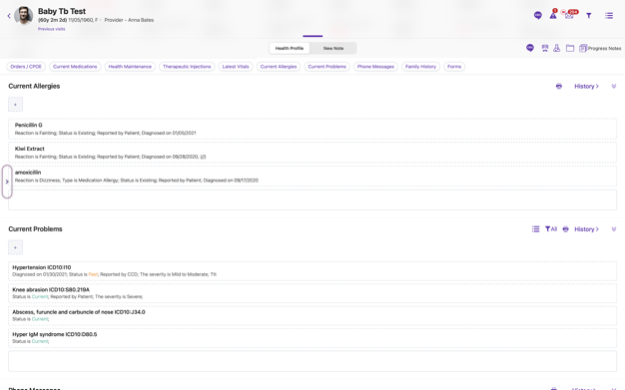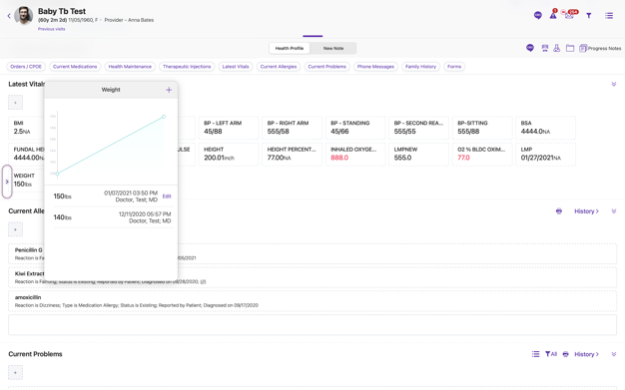Althea Smart EHR 3.30
Continue to app
Free Version
Publisher Description
Althea Smart EHR is a game changing EHR using the best of what Apple technology has to offer to deliver unique user experience for doctors.
Features:
One single solution EHR, Practice Management, Patient Portal and RCM services. Single page access to Appointments, Chief Complaint, History of Present Illness, Immunization, Health Maintenance, Current Allergies, Current Medications, Current Problems, Family History, Social History, Surgical History, Review of Systems, Vitals, Physical Exam, Diagram, Assessments, CPOE (Medications, Labs, Imaging, Referrals), Procedures, Patient Education, Implanted Devices, Care Plan, Transition of Care, CCDA, Document Center
Other features include: Smart charting with Voice recognition, using macros and templates; copy previous notes; save a note as a template for future use; send messages to patients and referrals; text messaging to patients for appointment reminders, health maintenance reminders and Immunization reminders; import and export CCDA; download / reconcile current medications, allergies, problems; built in cloud based fax both inbound and outbound; smart diagrams; customize view by user.
Apr 7, 2024
Version 3.30
Improvements and bug fixes.
About Althea Smart EHR
Althea Smart EHR is a free app for iOS published in the Health & Nutrition list of apps, part of Home & Hobby.
The company that develops Althea Smart EHR is Althea Care, LLC. The latest version released by its developer is 3.30.
To install Althea Smart EHR on your iOS device, just click the green Continue To App button above to start the installation process. The app is listed on our website since 2024-04-07 and was downloaded 2 times. We have already checked if the download link is safe, however for your own protection we recommend that you scan the downloaded app with your antivirus. Your antivirus may detect the Althea Smart EHR as malware if the download link is broken.
How to install Althea Smart EHR on your iOS device:
- Click on the Continue To App button on our website. This will redirect you to the App Store.
- Once the Althea Smart EHR is shown in the iTunes listing of your iOS device, you can start its download and installation. Tap on the GET button to the right of the app to start downloading it.
- If you are not logged-in the iOS appstore app, you'll be prompted for your your Apple ID and/or password.
- After Althea Smart EHR is downloaded, you'll see an INSTALL button to the right. Tap on it to start the actual installation of the iOS app.
- Once installation is finished you can tap on the OPEN button to start it. Its icon will also be added to your device home screen.